v14.0ATX 2014
Deleting a Client Letter
Any custom letter whether imported or created from the Blank template can be deleted.
Master Templates and Standard Client Letters cannot be deleted from the Client Communication Manager, but once attached, any Client Letter can be deleted from a return. See Delete a Standard Letter from a Return.
To delete a client letter:
- Open the Client Communication Manager.
- In the Templates pane of the Client Communication Manager, highlight the letter to be deleted.
- Click the Templates menu; then, select Delete.
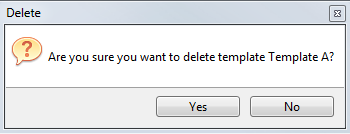
Delete Client Letter template confirmation message
- Click Yes to confirm.
You can also delete the open letter in the Editor pane.
See Also: